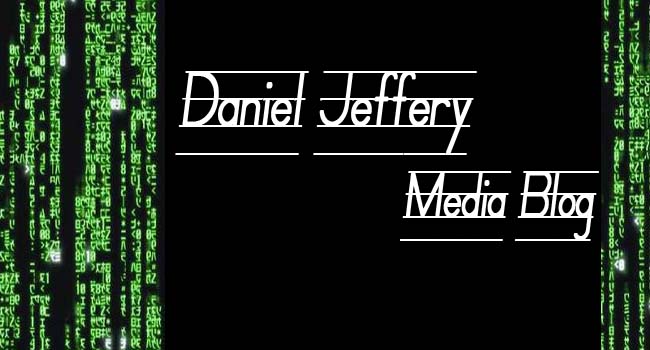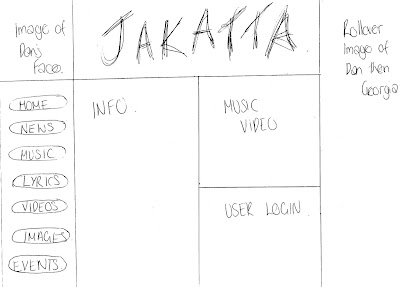Right from the start of the year when we found out about what our project was for our A2 coursework we have used many different media technologies to prepare ourselves for it as well as when we were constructing the coursework. The very first thing that we did was to design our header for our media blog. This was done using the program photoshop. This program wasn't new to us because we used it for our year 12 coursework so we just had to remind ourselves of how to use the program. The program photoshop became very important throughout the whole project as it was needed to edit photos that we wanted to use for our Digipack and pictures for our website. Below are some picture of some of the effects we created using the program photoshop.


These photos show us using photoshop on a picture we chose for the front cover of our Digipack. the first photo shows the use of the clone stamp tool. I decided to use this tool because then i could get rid of the real advertising on the T-shirt and it would make the T-shirt look like it was plain grey. I wanted to do this so i could place a word of my own there that i wanted to use on the front of the album. The second picture shows me changing the brightness and contrast of the picture. I needed to do this so it would look presentable as an album cover and one that would fit in with similar conventions. We also needed to do this so the picture will match the brightness and contrast of the picture that will be placed on the back of the album cover.

This photo shows us adding the image of the girls in our video to the front panel of the Digipack. We decided to do this after some audience feebback from our teacher. She said that by placing them in the background somewhere would make the image look more like a dream effect and this would link in well with the title of the song. To make the image appear more dream like we had to change the opacity to fade the picture into the background more.
Another technology we used throughout the project was the Internet. This was a major part of our planning stage as we had to research things such as, costumes and ideas for our video, settings for our video, also different fonts we could use for our Digipack and Website.
Below is a link to the website Dafont which became very helpful to me and my group throughout the project. This gave us a variety and choice when it came to Designing our ancillary tasks.
http://www.dafont.com/
The Internet was also vital for research into similar and existing products. We looked at videos from Youtube when we were deciding on the song and type of video we we were going to produce. We also looked at existing albums that have been released by current stars. We also looked at websites that they had released, and this helped us to see the continuity between their products. The internet was also vital becuase the use of social networking sites helped us as a group, because it allowed us to contact each other easily and arrange days for filming and planning when we were going to do certain things. Also the internet provides us with the program blogger in which i am writing this evaluation on now and this had been vital for the coursework element due to the posts that have had to be made throughout the project.
For the filming element a camera was used to capture all the footage. This was new to some of us as we did not have experience in capturing large amounts of precise and in depth footage. This camera was used with a tripod as this enabled us to keep the camera still for shots and reduce movement to make it look more proffessional. Once filming had proceeded the program we used to ed it our video was Final cut express. This program was not new to us as we visited in year 12 when we made a practise music video. This program was vital and it enables us to add cuts, cross dissolves, slow the footage, speed it up and change the colour of certain scenes. It also allowed us to add the music to the footage that we had filmed.
Below are two images showing the type of editing that we achieved using final cut.
 This image shows us adding a cross dissolve into a section of our footage. We did this to show that time had moved on and he is in a different place but he is still doing the same thing. We wanted to create an effortless flow within our video. This was quite a challenging task because we had to make sure that the movements of the legs started and finished at exaxtly the same movement from shot to shot. There was a lot of cutting and deleting bits of clips in this process.
This image shows us adding a cross dissolve into a section of our footage. We did this to show that time had moved on and he is in a different place but he is still doing the same thing. We wanted to create an effortless flow within our video. This was quite a challenging task because we had to make sure that the movements of the legs started and finished at exaxtly the same movement from shot to shot. There was a lot of cutting and deleting bits of clips in this process. This image shows us reducing the speed of the clip. We did this because we wanted the clip to flow with the music. At this point the music was really slow and seductive so we wanted to create that look with our actress by slowing her movement down. This was also quite hard because there were a few other shots of this actress and the other that we had to have follow each other so we also had to add a lot of cross dissolves. But the speed of each clip had to be right to make the video flow correctly.
This image shows us reducing the speed of the clip. We did this because we wanted the clip to flow with the music. At this point the music was really slow and seductive so we wanted to create that look with our actress by slowing her movement down. This was also quite hard because there were a few other shots of this actress and the other that we had to have follow each other so we also had to add a lot of cross dissolves. But the speed of each clip had to be right to make the video flow correctly.Another tecnology we used was Dreamweaver. This was used to design the website for our artist and their product. Although the girls were mainly the ones behind the website i understood that this program enabled them to add links, videos and pictures to the site that would help keep the relationship between the website and the other products strong.
Another technology that i used was a canon camera. This was used to gather images for the Digipack and website, as well as taking pictures of the locations and settings we used. It was also used to provide evidence for audience feedback on our music video.
The use of most of these technologies would not have been possible without the Apple Mac computers that we were lucky enough to be able to use most of the time. These computers also enabled us to use a method called screen grab. This allowed us to take pictures of things that we have done and whilst we were doing them. As you can see this is very helpful for blogging and it is especially useful for the evaluation. It gives people another way of seeing what you have done other than just reading text or viewing the finished products.
list of technologies:
-Apple Mac computer
- CS3 Photoshop
- Final cut express
- Dreamweaver
-Canon digital camera
-Canon video camera
- Internet resources (social networking sites, vimeo, dafont, google, blogger)